The Guide to Merge Tags
Updated
by Bailey Lawson
All of your contact information in Hive is tied to a unique label called a merge tag. You can use merge tags in the subject line, preview text, and body of your emails to include personalized or dynamic content from your list in the campaigns you send. Find merge tags by clicking the Merge Tag button in the bottom row of the template editor.
This is a complete list of all of the merge tags within Hive and how you can effectively use them.

User/Recipient Merge Tags
Full Name{{ user.full_name }}Inserts the first name and last name of your recipient, separated by a space
First Name{{ user.first_name }}Inserts the first name of the recipient
Last Name{{ user.last_name }}Inserts the last name of the recipient
Email Address{{ user.email }}Inserts the email address of the recipient
Unsubscribe URL
{{ user.unsubscribe_url }}
Inserts a URL opt out link that will take the recipient to a confirmation page once clicked
Double Opt-In Url [filter the contact list for anyone who clicked this URL] - can link to website or a seperate page to confirm subscription
{{ user.double_opt_in_url|redirect_to:'YOURURL.com' }}
Inserts a link to a url of your choosing to confirm subscription. You can also filter your contact list for anyone who clicked this URL to see who opted in twice
Subscription Preferences URL
{{ user.subscription_preferences_url }}
Inserts the url of the recipients email preferences page
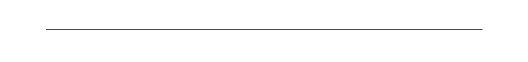
Brand Account Merge Tags
Organization Name{{ account.organization_name }}Inserts your Hive organization name (can be found in Settings > Edit Organization Details)
Brand Name{{ account.brand_name }}Inserts your Hive brand name (can be found at the top of the left sidebar)
Mailing Address{{ account.mailing_address }}Inserts the mailing address associated with your account (can be found in Settings > Edit Email Settings)
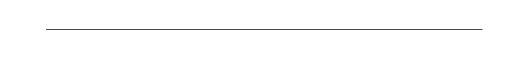
Signup Page Campaign Merge Tags
Signup Page Title{{ signup_widget.title }}Inserts the title of the corresponding signup page in the email automation you've set up
Signup Page Spotlight URL{{ signup_widget.url }}Inserts the URL of the corresponding signup page in the email automation you've set up. Can be used to link text, a button, or an image.
Signup Page Image URL (small){{ signup_widget.image_url_small }}Inserts the URL for a 300px by 300px version of the image in your signup page details. Can be used in the image link space in the drag-and-drop editor or in HTML templates.
Signup Page Image URL (large){{ signup_widget.image_url_large }}Inserts the URL for a 600px by 600px version of the image in your signup page details. Can be used in the image link space in the drag-and-drop editor or in HTML templates.
Signup Page Double Opt-in URL{{ signup_widget.double_opt_in_url }}Inserts the specific URL the recipient can click to opt-in to your mailing list (if opt-in is enabled in your signup page settings). Can be used to link text, a button, or an image.

Contest Campaign Merge Tags
Contest Title{{ contest.title }}Inserts the title of the corresponding contest in the email automation you've set upContest Spotlight URL{{ contest.url }}Inserts the URL of the corresponding contest in the email automation you've set up. Can be used to link text, a button, or an image.
Contest Image URL (small){{ contest.image_url_small }}Inserts the URL for a 300px by 300px version of the image in your contest details. Can be used in the image link space in the drag-and-drop editor or in HTML templates.
Contest Image URL (large){{ contest.image_url_large }}Inserts the URL for a 600px by 600px version of the image in your contest details. Can be used in the image link space in the drag-and-drop editor or in HTML templates.
Number of Entries Earned{{ contest.num_entries_earned }}Inserts the specific number of contest entries the recipient has completed alreadyNumber of Entries Remaining{{ contest.num_entries_remaining }}Inserts the specific number of contest entries the recipient has left to complete
Contest Referral URL{{ contest.referral_url }}Inserts the specific URL the recipient can use to get referral entries
Referral Points to Earn{{ contest.referral_points_to_earn }}Inserts the number of entries a referral is worth (can be set up in your contest details)

Email/Campaign Merge Tags
Public "View Email in Browser" URL{{ email.public_url }}Inserts the public URL of the email campaign. Can be used to link text, a button, or an image.
Share Email on Twitter URL{{ email.share_on_twitter_url|text:'TWEET TEXT' }}Inserts the URL to tweet the public URL to the email campaign. Customize TWEET TEXT to change what appears in the tweet automatically. Can be used to link text, a button, or an image.
Share Email on Facebook URL{{ email.share_on_facebook_url }}Inserts the URL to share the public URL to the email campaign on Facebook. Can be used to link text, a button, or an image.
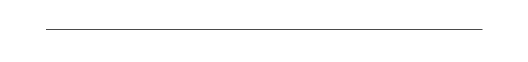
Shopify Discount Merge Tags
Unique Discount Code{{ discount.unique_code|prefix_code:'ADD-SHOPIFY-CODE-HERE' }}Inserts a unique coupon code associated with a Shopify coupon code. Customize SHOPIFY-DISCOUNT-CODE with one of your pre-existing coupon codes.
Unique Discount Code URL{{ discount.unique_code_checkout_url|prefix_code:'ADD-SHOPIFY-CODE-HERE' }}Inserts the URL to a unique coupon code associated with a Shopify coupon code. Customize SHOPIFY-DISCOUNT-CODE with one of your pre-existing coupon codes. Can be used to link text, a button, or an image.

Smile Profile Merge Tags
Points Balance{{ user.smile_profile.points_balance }} Inserts each user's point balance.
State{{ user.smile_profile.state }}Inserts the up-to-date state of a user.
Smile Referral URL{{ user.smile_profile.referral_url }}Inserts the referral URL that the user can share to earn more points. Can be used to link text, a button, or an image.
VIP Tier{{ user.smile_profile.vip_tier_name }}Inserts the name of the VIP tier the user is in.

Filters
Merge tag filters let you customize how the merge tag value appears for the recipient.
Default{{ example merge tag|default:"enter text" }}Enters the default when the recipient doesn't have the relevant information for the merge tag valueNote: If no default is set and the recipient doesn't have the value, nothing will be enteredE.g. {{ user.first_name|default:"there" }} Hi, → Hi there,
Titlecase{{ example merge tag|title }}Changes the value in the merge tag to be titlecaseE.g. {{ user.full_name|title }} john smith → John SmithLowercase{{ example merge tag|lower }}Changes the value in the merge tag to be all lowercaseE.g. {{ user.full_name|lower }} John Smith → john smith
Uppercase{{ example merge tag|upper }}Changes the value in the merge tag to be all uppercaseE.g. {{ user.full_name|upper }} John Smith → JOHN SMITH
Truncate Characters{{ example merge tag|truncatechars:n }}Changes the value in the merge tag to be truncated based on character count and adds an ellipsis (...) depending on the number you set (n), where the 3 dots of the ellipsis are included in the character countE.g.{{ user.full_name|truncatechars:7 }} John Smith → John...{{ contest.title|truncatechars:3 }} New Contest Example → ...{{ contest.title|truncatechars:14 }} New Contest Example → New Contest...
Truncate Words{{ example merge tag|truncatewords:n }}Changes the value in the merge tag to be truncated based on word count and adds an ellipsis (...) depending on the number you set (n), where the 3 dots of the ellipsis are not included in the character countE.g.{{ contest.title|truncatewords:2 }} New Contest Example → New Contest...{{ signup_widget.title|truncatewords:3 }} Join Mailing List for Updates → Join Mailing List...
Pluralize{{ example merge tag|pluralize }} Inserts the correct pluralization for the end of the word you use the merge tag with (corresponds with merge tags tied to values, like contest entries earned and remaining)E.g.point{{ contest.num_entries_remaining|pluralize }} You can still earn 3 point → You can still earn 3 pointsentr{{ contest.num_entries_earned|pluralize:"y:ies" }} You've earned 2 entry → You've earned 2 entries